Blog Khoa học - Lỗi cài đặt plugin trong Wordpress hỏi kết nối FTP là do ta phân quyền chưa đúng trong thư mục chứa web.
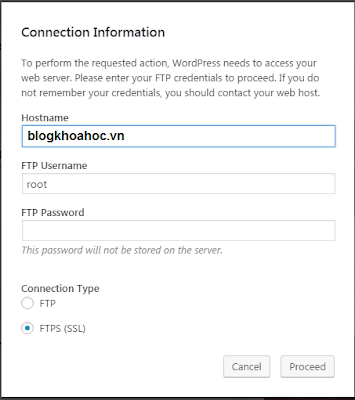 |
Màn hình hiển thị lỗi như trên và có dòng thông báo như sau:
Connection Information
To perform the requested action, WordPress needs to access your web server. Please enter your FTP credentials to proceed. If you do not remember your credentials, you should contact your web host.
Lỗi này thường xảy ra khi ta phân quyền chủ sở hữu thư mục web chưa đúng. Tùy từng trường hợp trên hosting của bạn cài webserver nào. Nếu cài apache server thì bạn chạy lệnh sau:
#sudo chown -R apache:apache /home/admin/domains/domain_cua_ban/public_html
Sau đó reset httpd bằng lệnh: #service httpd restart là OK
Sau khi chạy lệnh trên, bạn vào FTP bằng filezilla kiểm tra sẽ thấy chủ sở hữu user và group đã được thay đổi thành apache.

dacluu03@gmail.com ConversionConversion EmoticonEmoticon